Subscribe to our newsfeed
Tauranga City Council offers a news feed so you can easily keep up to date with our latest news.
When you subscribe to our news feeds you'll be able to quickly see summaries of new Council information in one place.
RSS feed instructions
You will need an RSS feed reader installed on your PC or device if you want to get alerted to stories on Newsbeat. The RSS provides a quick way to read the latest updates.
A range of different feed readers are available and new versions are appearing all the time. Check your internet browser (e.g. Chrome, Internet Explorer, Safari) to see if there is a feed reader add-on or extension available.
If you don’t currently have an RSS feed reader, here are some you may want to consider:
Subscribe to our Newsbeat feed
The RSS feed will open in your browser. Choose 'Subscribe to this feed'.
How to receive email notifications via a Newsblur account
1. Create a NewsBlur account
2. Click on "Let's get started" and skip through all four steps
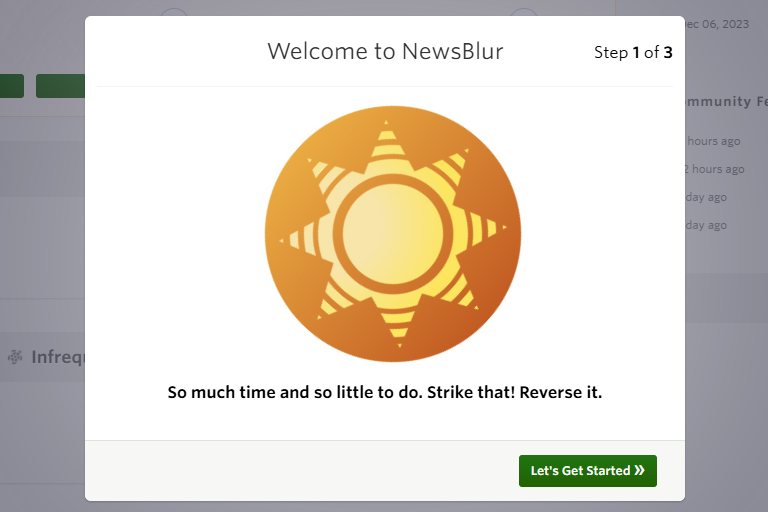
3. Click on the + key in the bottom left hand corner to add Newsbeat to your feed
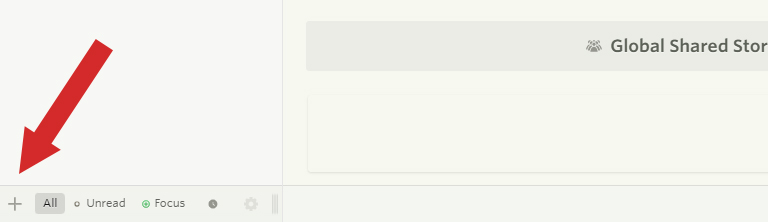
4. Where it says "Add a new site", paste the following URL: https://newsbeat.tauranga.govt.nz/news-feed
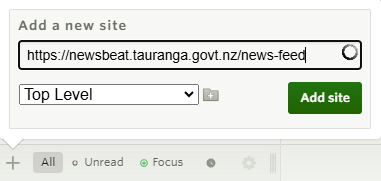
5. Click "Add site"
6. In the Newsbeat cue on the top left had side of your page, right click "Newsbeat" and then click on "Notifications"
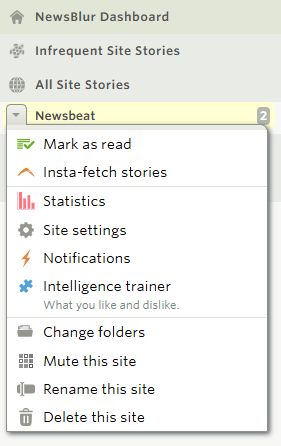
7. In the Notifications pop-up window go to Site Notifications and click on "Email"
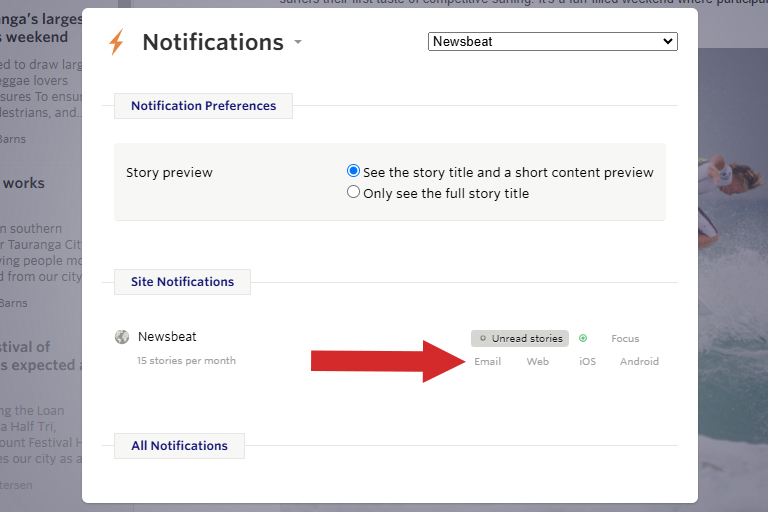
8. Click away from the pop-up window to save these changes
You will now receive email notifications every time a new story is published to Newsbeat.
Terms of use
You may use the Tauranga City Council news feeds in order to display Council content on your website, blog or other product or service for personal and business use provided you comply with our terms of use.